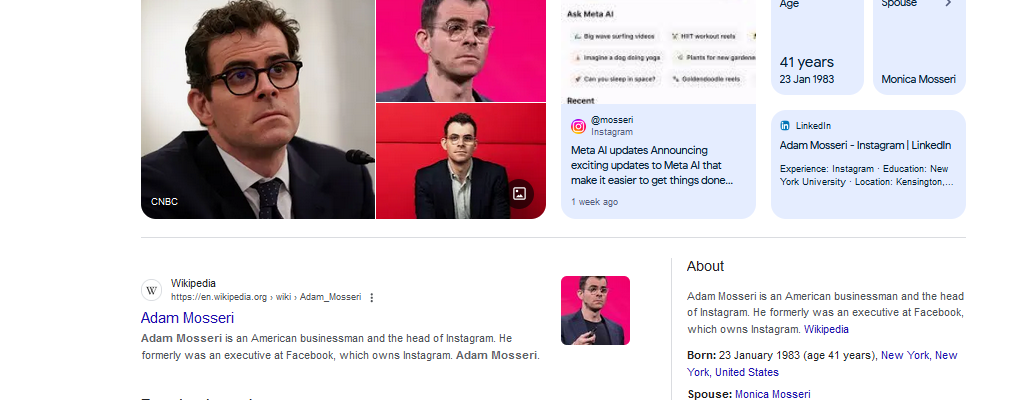
Are you looking to establish your online credibility and enhance your visibility on Google search results? Claiming a Google Knowledge Panel could be the key to achieving just that. In this comprehensive guide, we’ll walk you through the process of claiming your very own Knowledge Panel, step by step.
Before we dive into the process, let’s briefly understand what a Google Knowledge Panel is and why it’s essential. A Knowledge Panel is a prominent information box that appears on the right-hand side of Google search results. It provides users with quick access to essential information about a person, business, organization, or topic.
To qualify for a Knowledge Panel, you need to meet certain criteria set by Google. These criteria typically include having a significant online presence, being notable in your field, and having a Wikipedia page or other authoritative sources that Google can pull information from.
Once you’ve ensured that you meet Google’s requirements, it’s time to optimize your online presence. Make sure your website, social media profiles, and other online platforms accurately reflect who you are or what your business is about. Use relevant keywords and phrases to increase your chances of appearing in Google search results.
Next, you’ll need to set up and verify your profiles on various online platforms. This includes Google My Business, Wikipedia, social media, and any other relevant websites. Verifying your profiles helps Google confirm your identity and gather information for your Knowledge Panel.
Once you’ve optimized your online presence and verified your profiles, it’s time to claim your Knowledge Panel. Visit the Google Knowledge Panel claiming page and follow the instructions to verify your identity and ownership of the panel. This may involve providing additional information or documentation to prove your eligibility.
Congratulations! You’ve successfully claimed your Google Knowledge Panel. Now it’s time to manage and update it regularly. Keep your information accurate and up-to-date, respond to user feedback and suggestions, and monitor your panel’s performance in Google search results.
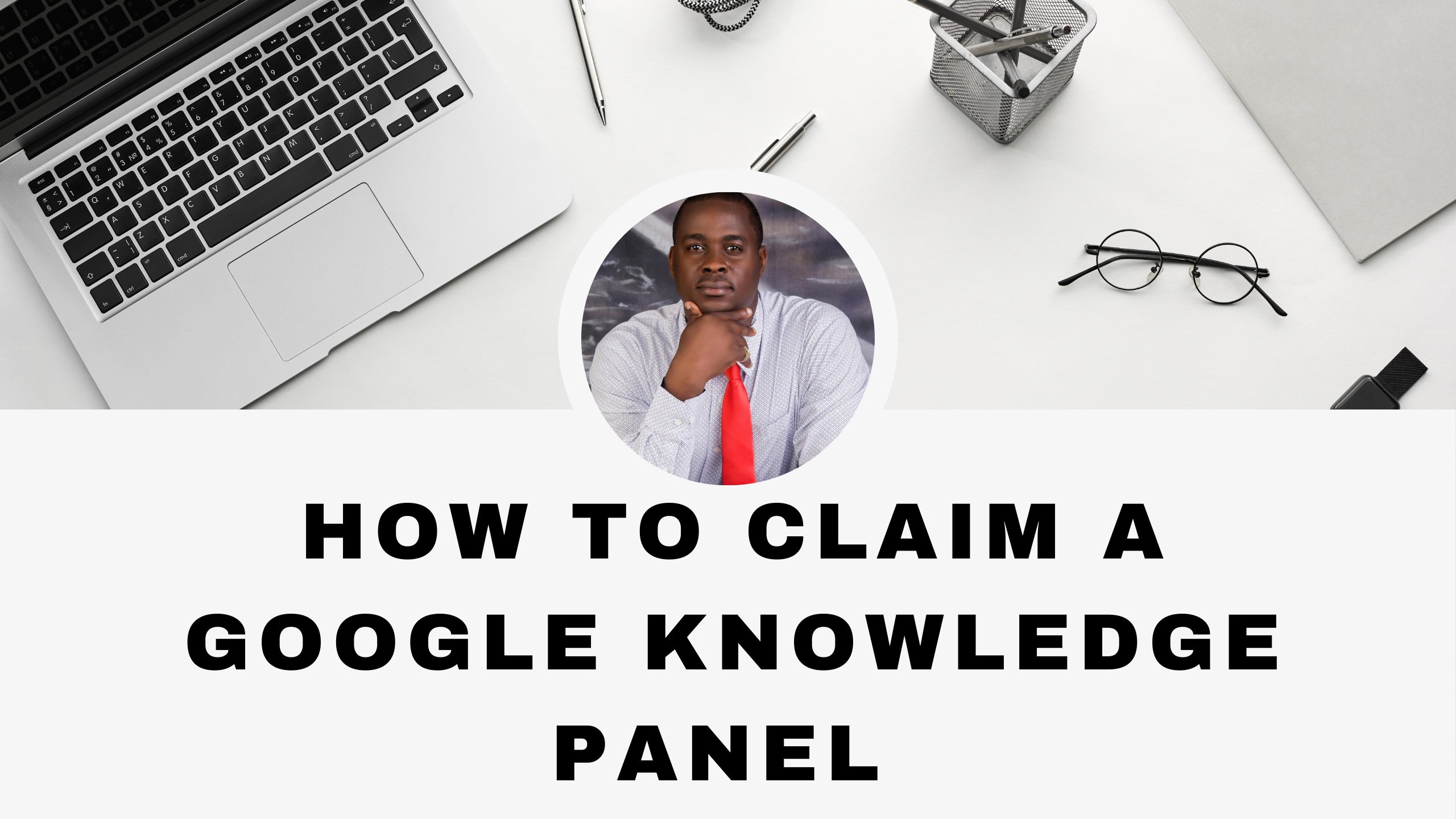
By following these steps, you can take control of your online presence and establish yourself as a credible authority in your field. Claiming a Google Knowledge Panel is a powerful way to boost your visibility and credibility on the world’s largest search engine.
View my Google Knowledge Panel: https://g.co/kgs/nfEHfhs
Connect with Me:
📷 Instagram: Follow https://www.instagram.com/elohothedon
💼 LinkedIn: Connect https://www.linkedin.com/in/eloho-oyegwa-5303201b5/
🐦 Twitter: Follow https://twitter.com/ElohoTheDon
Enhance your online visibility with a custom Google Knowledge Panel. Showcase important details about yourself, your business, or your brand directly on Google’s search results page.